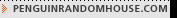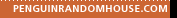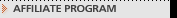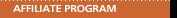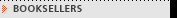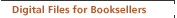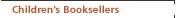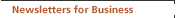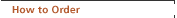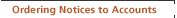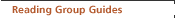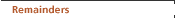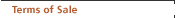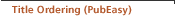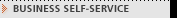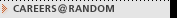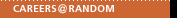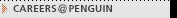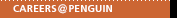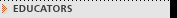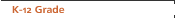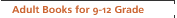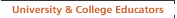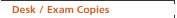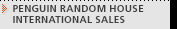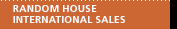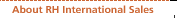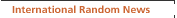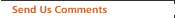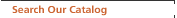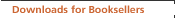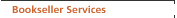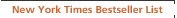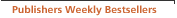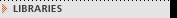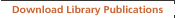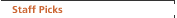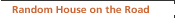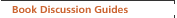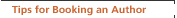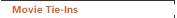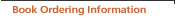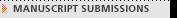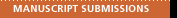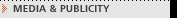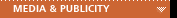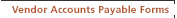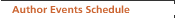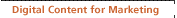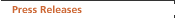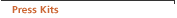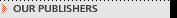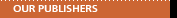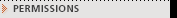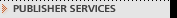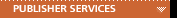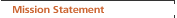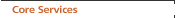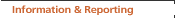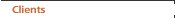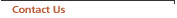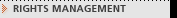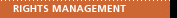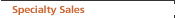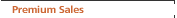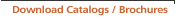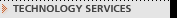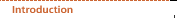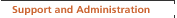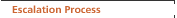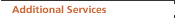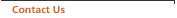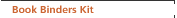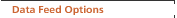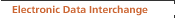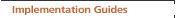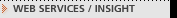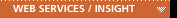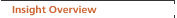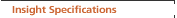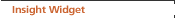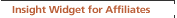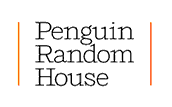Vendor Services
EDI - Electronic Data Interchange

Penguin Random House Electronic Ordering Fast Response System Specifications
The Penguin Random House Fast Response system is designed to allow customers to send X12 850 format orders via FTP to the Penguin Random House Order Fulfillment system. An order response (POA- X12 855) is generated and returned to the customer within a few minutes (in most cases).
Order Formats Supported
X12 004010 format (Specifications supplied on request)
X12 003060 Pubnet Format
How to Send Production Orders to the Penguin Random House Fast Response system
To send via FTP you need to request an FTP account setup for your SAN. (See the contact information below)
FTP Server Address
Procedure for Sending an Order via FTP
- Connect to our FTP server using the customer SAN number as the login and the password that we will supply.
- Put the order file in the root directory, no change directory command is required.
- The file can be named anything and there is no length limit, but we encourage unique file names. We sweep for filenames every 60 seconds, if you place a file with the same name in the directory before the sweep has completed the new file will replace the previous file.
- Each SAN has its own directory for dropping off files, so you do not need to be concerned about the uniqueness compared to other SAN numbers files.
- The order should be processed and the POA returned in about 4 minutes. Orders larger than 100 lines may take longer.
Procedure for Picking up the Order Response (POA) via FTP
- Connect to our FTP server using the customer SAN number as the login and the password that we will supply.
- Change directory to the "pickup" directory (cd pickup)
- Get the Order Response File
- The files will be named with a date and time stamp (11 digits, MMDDHHMMSSs) and an extension of either .CXA for X12 format POA's and .CFA for Bisac Fixed format POA's.
- You can do an mget *.CXA or mget *.CFA to pull the files.
- Rename the POA files to .EXA or .EFA after you have pulled it successfully.
- We will delete all extracted .E## files at some interval.
Testing with the Penguin Random House Fast Response System
Test FTP Login
In order to test FTP access, send a test order and receive a test order response- FTP the order file to the root directory of the server described below and pickup the order response in the pickup directory.
Server: ftp.randomhouse.com
Login: 2013975
Password: 3rd3y3
X12 Order Testing
Use the SAN numbers specified below.
Testing procedure depending on Format Version (3060 or 4010)
Example: (X12-4010-FTP) = X12 format in 4010 version sent via FTP
X12-4010-FTP
- Use ISA + GS sender and N1-ST Ship-to of FTP4010 and with a receiver of 2013975
- Drop file off on the FTP site named above
- Pickup POA on the FTP site named above in the pickup directory
Example:
ISA|00| |00| |ZZ|FTP4010 |ZZ|2013975 |060206|142
8|U|00401|900000147|0|P|>
GS|PO|FTP4010|2013975|20060206|1428|147|X|004010
ST|850|000000001
BEG|00|NE|545||20060206||
CSH|O
DTM|001|20060206
N1|ST||15|FTP4010
X12-3060-FTP
- Use ISA + GS sender and N1-ST Ship-to of FTP3060 and with a receiver of 2013975
- Drop file off on the FTP site named above
- Pickup POA on the FTP site named above in the pickup directory
Contacts for FTP setup and questions
Contact: edisupport@randomhouse.com for questions or to setup an FTP account with Penguin Random House.